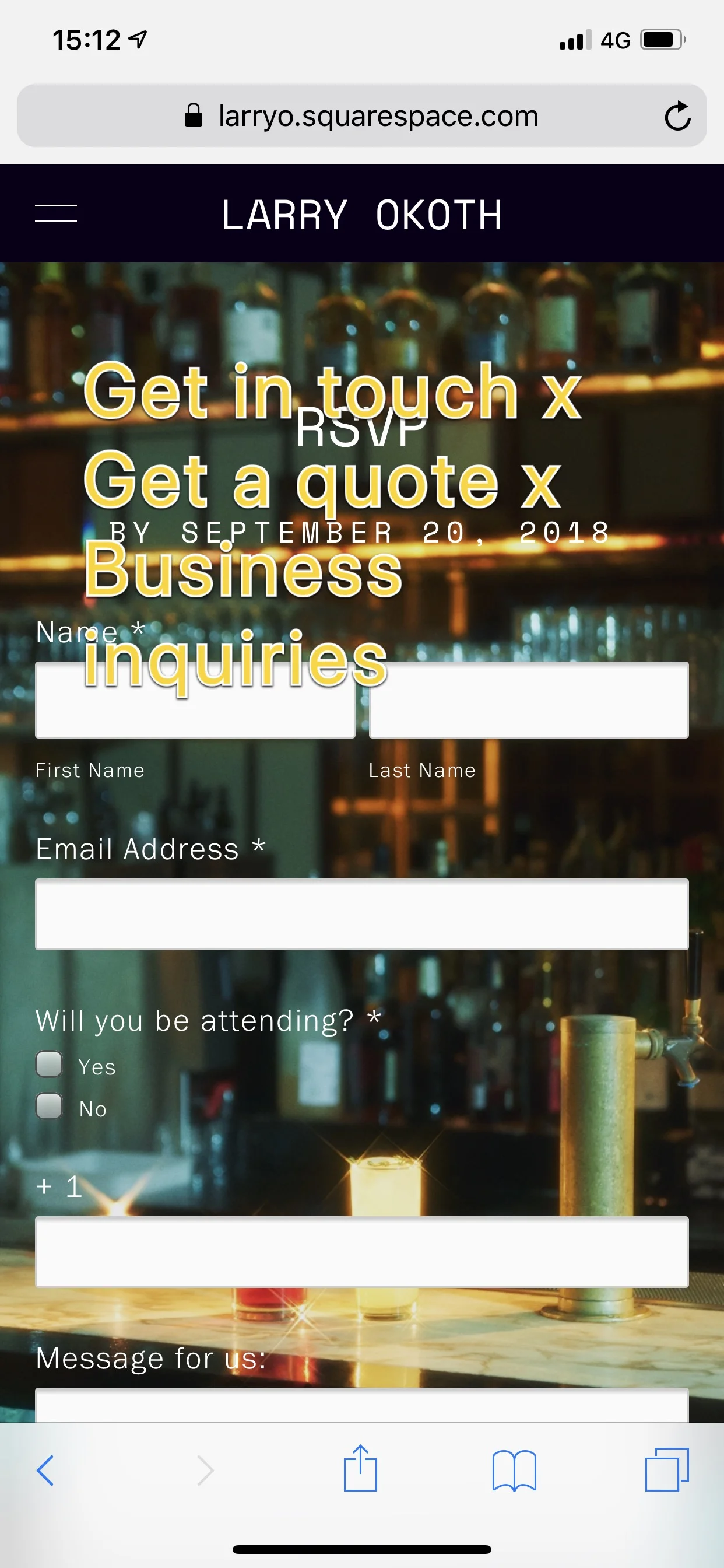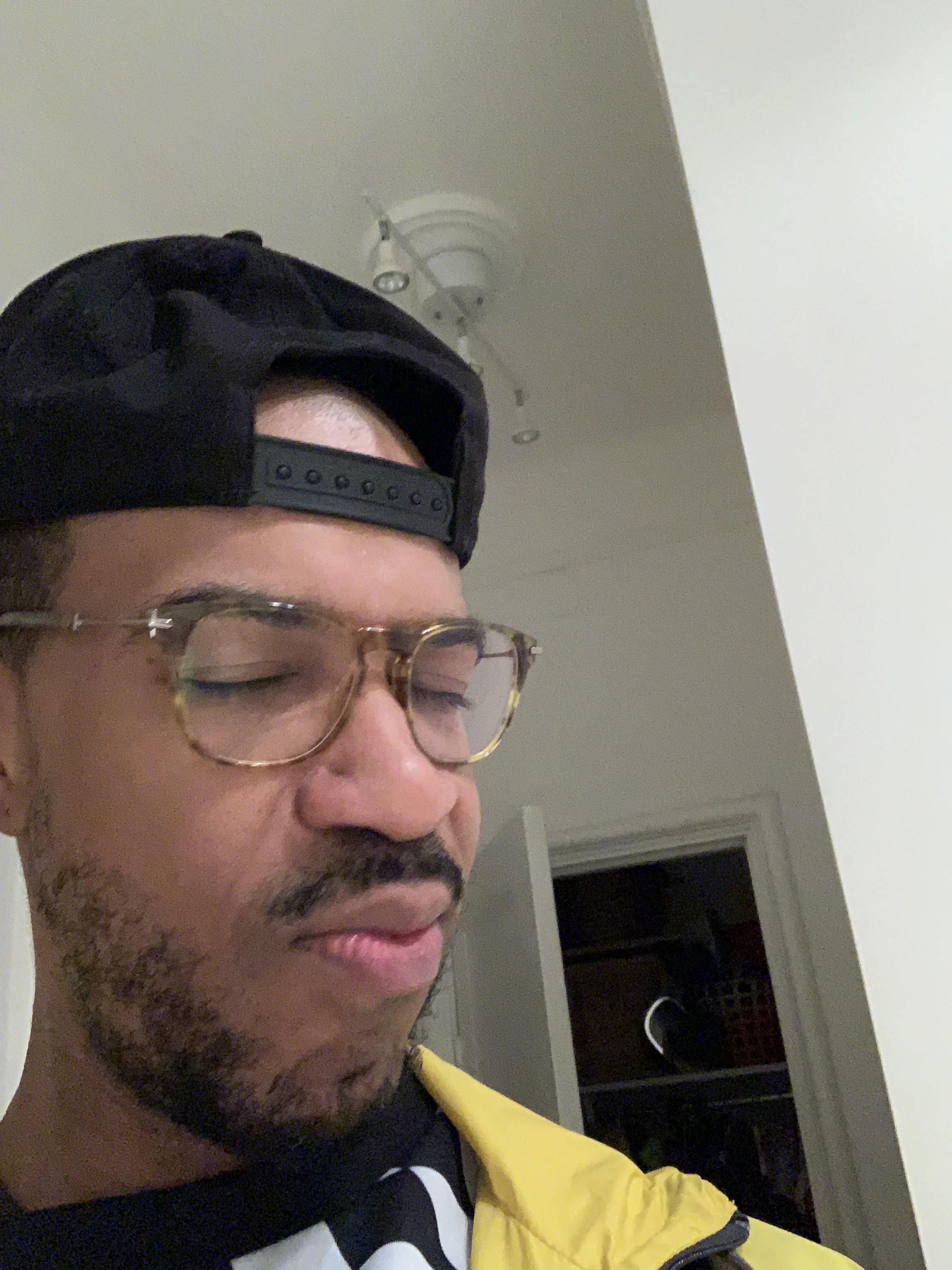How to get Google Sheets and Docs Awesomeness!
Linking Google Sheets to Google Docs: How to save time and energy by linking cell range to docs
define range
right click and select Define
copy
paste
to google docs
option to include as link
and to update
Weird update on MacBook Pro battery issues
Now I've spent four hours doing work. Apparently my MacBook charger wasn't plugged in properly. Yet and still the battery was only down to 29%. What the fuck? Usually I might get three hours at the most.
Mobile workflows: creating podcast show notes on iOS
Using Gboard, Google Docs, iPhone XS Max
So this is pretty cool and I just realized this.
Makes taking show notes on iOS a lot smoother!
iPhone XS Max cases: Silicone or Leather?
And here I is again in the same predicament as before; trying to not spend too much thought on iPhone cases. In the past I've gone up to trying 7 or so different cases, including Peel and their thin cases.
So far with the iPhone XS Max I've had the Apple silicone case and the Apple leather case.
I can now say that the leather case is a better option. Still gives a good trip but it's not too sticky and goes in and out of my pockets more easily. More to come.
Apps in use: Mindnode 5 for iOS and MacOS
Intro
So I'm trying out this mind mapping app now for better clarity and chance to synergize my thoughts. Iv3 had iThoughts for a while, however the reason or the main reason for me trying this new for me app is the quick entry option on MacOS via a keyboard shortcut.
Dropshare image sharing might be a thing
I might have finally resolved this squarespace image conundrum.
I might have finally resolved this squarespace image conundrum.
the steps to include an image
- Go to Dropbox photos.
- Export image to Dropshare. Link is auto copied to clipboard.
- Paste in squarespace blog app

🗣: the kultsure approved podcast list
EXCEPT THAT: that’s not the Flagrant podcast I was looking for! Updates to come.
Daily Digest Tue-October-09-2018
what went on today
Google. Sheets. Docs. Future scripts. Been felt like I spent the whole day with copywriting again.
I did learn or relearn something. Though. More like was reminded. Reminded about how to properly work with SEO when writing content.
More photos. I’d certainly post more. More visuals. But..
But this fucking iOS app is wildly problematic! I’ve been trying to upload my dope iPhone XS Max photos for the past few hours and all I get is error messages. What the fuck should I do? Can’t I manage this posting to a blog ting from my iOS device? Must I always be by my computer to be able to reliably post content that’s more than text-only? I certainly hope not!
more to come on this matter. Now it’s too late. So late it’s early. I really want to do this consistently. Hope I can find a way.
its all peace though. Peace.